
Our very own photographer and graphic artist, Indigo Mouse, has very generously created photo buttons for us to use in three different sizes.
I am currently using the smallest size on my blog, as it fits best into my sidebar.
I am definitely no HTML or web page expert, but I have made an attempt at how to build a button for your blog in the tutorial below:
1. First, right click on which button size image you wish to use. Then select "Save Picture As." Save the picture into the folder on your computer where you will remember to find it.
2. Login in to your blog. Open up your template and chose whatever option allows you to insert a section of HTML code for your button in the location where you want it to be. If you use Blogger, you would go to "Template-->Add a Page Element--> HTML/Java Script."
3. Type the following code into your blog and save it. If you are a member and you wish me to email you a copy of the code, please email me. I inserted it as an image here in order to keep the code inactive without making the code more confusing.
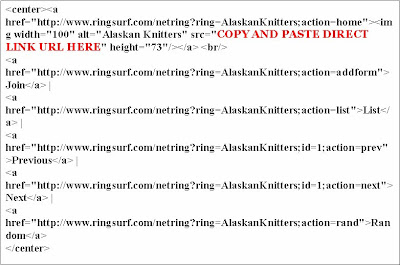
4. Now upload the saved button image to a web hosting and file sharing service. I use ripway.com, since that is the one that I have read about on Blog U and it is free. I am sure there are others out there.
5. Once it is uploaded to the file sharing service, be sure to find the image's "Direct Link URL." Select the text of the Direct Link URL and "copy" it so that you will be able to post it into the section of the HTML code where it says COPY AND PASTE DIRECT LINK URL HERE.
6. Save your HTML code and make sure that the picture part of the button and the other ring links still work.
Using the file sharing service should be very easy. You should be able to just upload an image and it will automatically give you the image's direct link URL. It is important that you use a file sharing service, so that you will not steal bandwidth from someone else who is hosting the image on their site. This website here helps explain it. It also has other tips for knit bloggers.
I don't know much about any other software other than blogger, but let me and the ring know if you need help. Also, feel free to provide feedback on improving this tutorial.


1 comment:
Hello,
Thank you for the invite to your Knitting Ring; I don't knit enough to join, I knit about once a year, not once a month. :-) A lot of my empty time is filled up with beading. You can see my beadwork at My Beadwork Projects. Thanks again!
Post a Comment